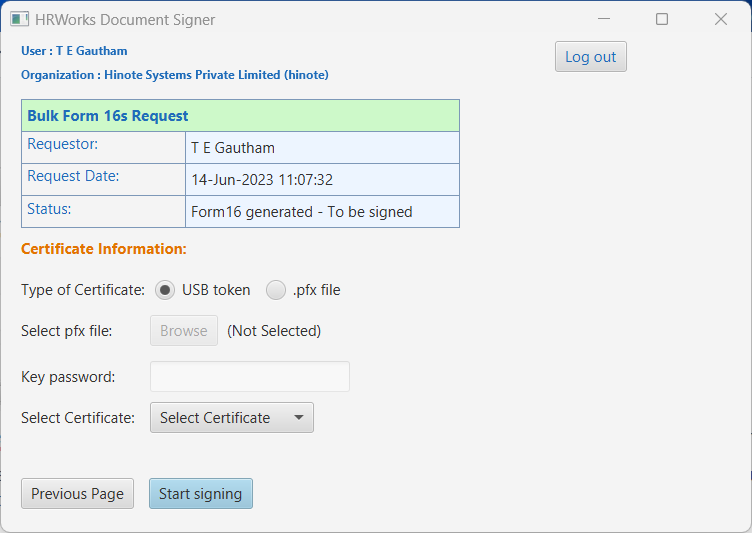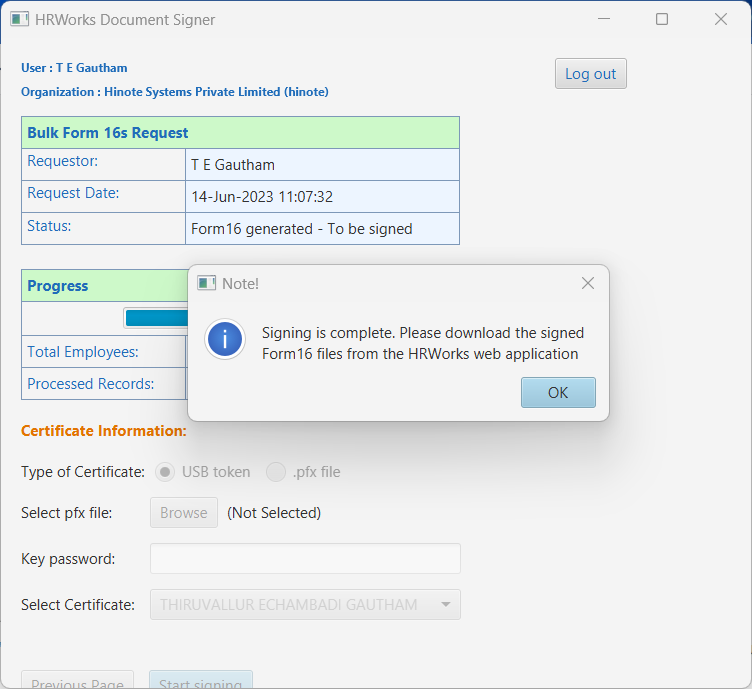...
Once you log into the signer utility, you will be able to see all batch jobs created for document creation on HRWorks, displayed as follows.
On the above screenshot, there are 3 is 1 Form 16 batch jobs job generated, which need to be digitally signed. Click "Show Details" against a particular job in order to proceed with signing the documents created on the job.
Please ensure that your digital signature is available on your computer for signing documents on HRWorks. You can use any valid digital signature (class 2 or class 3) issued by a licensed certifying authority regulated by the Controller of Certifying Authorities, Government of India. HRWorks supports crypto tokens in USB devices as well as pfx files.
Click
Select the digital certificate on the screen above and click the "Start signing" button to start the signature process. After all the documents are signed, you will see the success message on screen.
Once the process of signing the documents is complete, you can log into HRWorks and access the signed documents for download or emailing the documents to employees.
...